If you are a real estate agent or you create a lot of listing videos for your business, you might have heard about Momenzo and how it can make your life easier.
So in this Momenzo review, I’m going to explore this listing app and tell you everything you need to know about it.
What is Momenzo?
If you are an entrepreneur seeking to create listing videos easily, look no further! Momenzo is here to make your life easier!
Using Momenzo is easy as pie! All you have to do is grab your phone, press that record button, or if you have existing videos, import them into Momenzo. And guess what?
That’s all you need to do! Momenzo takes care of the rest, from formatting to editing and even adding the perfect music to make your videos stand out.
One of the best things about Momenzo is that it’s a must-have app for anyone who regularly creates listing videos.
Say goodbye to the days of struggling with complicated video editing software or spending hours trying to make your videos look professional.
With Momenzo, you can achieve that polished and branded video look without needing to be a tech-savvy pro.
And one study has shown that real estate listings with video receive a whopping 403% more inquiries than traditional ones. That’s a game-changer, right?
And the same applies to any other industry where listing videos play a vital role in attracting customers.
So, whether you’re a real estate agent, an e-commerce seller, or simply someone looking to promote your products or services, Momenzo is your secret weapon.
Even if you don’t have any video editing skills, fret not! Momenzo levels the playing field by putting the power of professional-quality video creation into your hands.
No more worrying about your competition having better-looking videos because now, with Momenzo, you can stand tall alongside the best of them.
Imagine how much time and effort you’ll save by using Momenzo. You can focus on what you do best – running your business – while leaving the video creation to this fantastic app. It’s a win-win situation, isn’t it?
So, to sum it all up, Momenzo is the ultimate app for entrepreneurs all over the world. It makes creating branded listing videos a breeze, boosting your online exposure and attracting more potential customers.
With just a simple tap on your phone, you’ll have professional-looking videos that will set you apart from the competition.
How Does Momenzo App Work
For this section of this Momenzo review, I will break down how this app works in detail.
So how do you create listing videos with Momenzo? Here’s the step-by-step process:
Step 1: Enter Listing Details
let’s kickstart your journey with Momenzo and dive into Step 1 – Entering Listing Details. It’s a piece of cake, I promise!
As soon as you open the app to create a new video, the first thing you gotta do is enter all the essential information about your listing.
Oh, and don’t forget to pick a short and catchy title that will grab your audience’s attention.
And guess what? You can always come back and edit this info later on, so no pressure to get it perfect right away. Momenzo lets you make as many videos as you want with ease.
Now, Momenzo is a smart app, and it’ll ask you a few questions about the property to help fill in the templates used in your videos. So, answer as many questions as possible to ensure your videos look top-notch!
And if you ever need to make changes to your listing details, it’s a breeze:
- Head over to “Projects” at the bottom of the home menu.
- Select the project you want to tweak.
- Click on “Listing Details,” and you’re all set to change any information you need.
Easy peasy, right? And here’s something neat: whenever you change a detail, the app will automatically generate a new video with the updated listing info. So you’ll always have the most up-to-date content at your fingertips.
Oh, and if you ever want to hide a specific listing detail in the video – no worries! Just click on the “eye button” on the right of the selection, and voilà, it’ll be gone from the video.
See how straightforward it is? Momenzo gives you all the control, flexibility, and convenience you need to create the perfect listing videos. So, take a deep breath, enter those listing details, and let Momenzo work its magic!
Step 2: Shoot or Import your Media
Now that you’ve opened your Momenzo app, it’s time for step 2 – shooting or importing your media. And don’t worry, it’s a breeze!
If you’re all set to create your property highlights, just follow the instructions on the screen and hit that record button. Easy peasy!
But if you’ve got some fantastic videos or pictures in your phone library or even on Cloud (for iPhone® users), you can import them too! Momenzo lets you work with what you’ve got.
Now, if you’re starting fresh with a new video, you’ll need to make a choice: horizontal or vertical orientation.
For official listing videos on platforms like YouTube, the landscape mode is your go-to. But if you’re creating content for your social media – think stories, reels, regular posts, or your feed – the portrait mode is your best friend.
Oh, and here’s a tip for you: to get started, I recommend using the “Standard shot” for your first videos. It’s simple, and effective, and will have your logo and the selected template beautifully displayed.
Using the “Standard shot” is a piece of cake:
- Click on “Standard.”
- Hit the red “Record button.”
- Record a clip anywhere from 3 seconds to 1 minute (don’t worry, you can stop recording by clicking the red button again).
After recording, you can review your shot and even crop it if needed. Momenzo gives you the flexibility to trim the beginning and end of the shot for that perfect finish.
See? You’re well on your way to creating amazing listing videos with Momenzo. And guess what? You’re almost there! Next up is step 3.
Step 3: Finalize and Export your Video
Step 3 is all about finalizing and exporting your awesome videos on Momenzo.
First things first, there’s no need to spend ages editing because Momenzo takes care of that for you.
Your customized video will be ready to share right after you’ve recorded it. But if you feel like something’s missing or you want to make some changes, no worries! Momenzo gives you the freedom to modify your project to your heart’s content.
You can also add your brand logo at the top corners of your video with one click.
Want to switch up the look of your video with a different template? You got it! Here’s what you need to do:
- Go to “Projects” at the bottom of the home menu.
- Select the project you want to tweak.
- Click on “Change Template.”
- Choose from the fantastic range of 20+ templates available.
Once you’ve found the perfect one, click on the “Save” icon on the top right of your screen.
Easy, right? Now, after you’ve chosen the new template, head back to the “Change Listing Details” section to ensure you’re adding all the information the template requires.
Different templates may display varying information, so it’s essential to double-check and make sure everything looks just right.
Remember, the templates are what determine the overall look of your videos. Some templates add more graphics and animations, while others keep it simple and clean. Choose the one that suits your style and message the best!
Once you’re thrilled with your final video (and I’m sure you will be!), it’s time to get it out there for the world to see. You can export it to your favorite social media platforms:
- Go to “Projects” again (at the bottom of the home menu).
- Select the project with your amazing video.
- Click on the big green “Export Video” button at the bottom of the screen.
The app will start exporting your masterpiece – just a few moments, and it’ll be ready.
Now, you have two options: save the video in your phone gallery (select “Save on iPhone”) or share it directly to other apps like Instagram, Facebook, or any other platform already installed on your phone (“Other apps”).
Isn’t that incredible? You have the flexibility to export your video to your phone and then upload it to the platform of your choice whenever you want.
So, there you have it! You’ve gone through all the steps, and now you’re an expert at using Momenzo to create and share fantastic listing videos.
Momenzo Pricing: How Much Does This App Cost?
let’s talk about the fantastic Momenzo pricing options! They’ve got two great plans to choose from, and I’ll break it down for you in a snap.
First up, we have the Monthly Plan – it’s just $19 per month, and, it comes with some sweet perks.
With this plan, you get to create unlimited videos! Yes, you heard that right – unlimited! So, whether you’re a video-making machine or just getting started, Momenzo has got you covered.
But that’s not all! You’ll also have access to a whopping 30+ templates. That means you can switch up your video style whenever you like, keeping your content fresh and exciting.
And you can add your brand logo to your videos too! It’s all about making your listings stand out and leave a lasting impression.
Now, if you’re looking to save a little cash and commit to the long haul, Momenzo has the perfect deal for you.
It’s the Annual Plan, billed at just $169 per year – that’s a cool $14.08 per month! You get the same incredible benefits but with the added bonus of locking in this fantastic price for a whole year.
With the Annual Plan, you’ll also get access to Social Media Formats. Yep, that means your videos will be tailor-made for your social media platforms, making it a breeze to share your creations with the world. Just one click, and they’re out there!
Oh, and here’s the cherry on top – Premium Support! Momenzo’s got your back with priority assistance. If you ever have any questions or need a little extra help, they’ve got you covered with top-notch support.
So, there you have it – the two amazing pricing plans from Momenzo. It’s all about flexibility, unlimited videos, a variety of templates, and, of course, creating the perfect listing videos to wow your audience.
Choose the plan that suits you best, and get ready to take your listings to a whole new level!
Momenzo Discount Code
I’ve got some exciting news for you! If you’re considering the Momenzo Annual Plan, I’ve got a fantastic discount code that will make it even better.
Drumroll, please… It’s the discount code “FOLAJOMI10“! By using this code, you’ll get a fantastic 10% discount on the Annual Plan. How awesome is that?
So, let me break it down for you. The Annual Plan is already a steal with its great features like unlimited videos, 30+ templates, social media formats, and premium support.
And now, with the “FOLAJOMI10” discount code, you get to enjoy all those perks at an even more affordable price.
Here’s how it works: When you’re ready to sign up for the Annual Plan, simply Click Here and enter the discount code “FOLAJOMI10” during the checkout process. Bam!
That 10% discount will be applied, and you’ll be saving some serious cash while getting access to top-notch video-making capabilities.
Conclusion
We’ve taken you through the steps, from entering your listing details to shooting or importing your media, and finally, to finalizing and exporting your videos. With Momenzo, it’s been a breeze every step of the way.
Just think about it – you can now create professional-looking listing videos without any hassle. No need to be a video editing whiz or spend hours figuring out complicated software.
Momenzo does all the hard work for you, from formatting to adding music, leaving you with more time to focus on your business and connect with potential customers.
So, what are you waiting for? Embrace the power of Momenzo and take your listing videos to new heights. Whether you’re a seasoned pro or just starting, this app is designed for everyone.
Say goodbye to dull and outdated listings, and say hello to eye-catching, professional videos that will captivate your audience.
This marks the end of this Momenzo review. Any questions?
More:
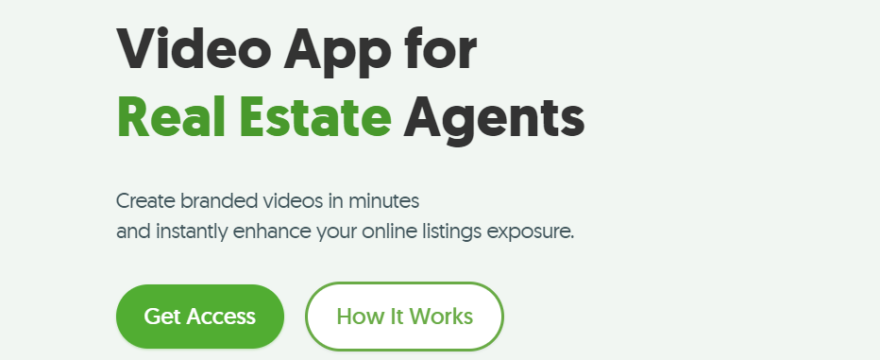
Leave a Reply