This is an in-depth Miss Excel review that touches every detail about Kat Norton courses, including the courses’ content, costs, pros & cons, who they are best suited for, etc.
If you have been following Kat on TikTok or Instagram, you must have seen her short and fun Excel tutorials. However, if you want to know whether her courses are worth the investment, then you should read this review to the end.
Who is Miss Excel? (Kat Norton Courses Review)
Miss Excel is a brand name owned by Kat Norton — one of the biggest Microsoft Office tutors. Kat is the owner of Miss Excel — a tutorial platform that is crafted to teach you every damn thing about Microsoft Office Suite Apps, especially Excel.
It’s no news that Microsoft Excel stands as one of the most tasking and broad software applications in the Microsoft Office bunch, but with Kat Norton’s courses, it becomes easy as reciting ABCD to Z.
No sugar coating or anything, but Kat Norton’s Microsoft Excel courses are fun! You can literally watch her energetically blend music, dance, and all forms of creativity to dish out content on Microsoft Excel tricks via Tiktok and Instagram.
Because of how fun-filled, easy-going, and super educative her videos are, Kat has managed to grow her community to about 1 million on Tiktok and Instagram. You can check her out at @miss.excel.
Another thing to point out is that since 2020, Kat Norton has been featured in Entrepreneur Magazine, Business Insider, and CNBC as a major Excel Influencer. Kat also got the Microsoft MVP Award and was listed by Forbes as one of the Top Influencers of 2021.
Are Miss Excel Courses Worth it?
Of course, Miss Excel courses are worth it. A good sign is in taking note of the number of organizations (which includes educational institutions and leading businesses) and individuals that have taken advantage of the course.
Since its launch in June 2020, Miss Excel courses have helped over 16,000 students, and tons of employees become Microsoft Excel wizards. Miss Excel courses have proved to help students become more confident and employees become more marketable for a promotion or a new job.
If you want to check out her most popular courses, here are the links to them (remember to use the coupon code FOLAJOMI20 to get a 20% discount):
- The Excelerator Course
- The Advanced Excelerator Course
- Sheet Smarts (For Google Sheets)
- Miss Excel’s Workplace FUNdamentals (for Students 12+)
- PowerPoint With Miss Excel
- Word With Miss Excel
Not sure if it’s worth it yet? Then keep reading.
Miss Excel Courses Review: Break Down of All Kat Norton Courses
Before I proceed, I should let you know that you can get a 20% discount on any of Kat’s courses you buy if you use the coupon code FOLAJOMI20 on the checkout page.
Moving on, Miss Excel offers 16 courses that are split into individual lessons and bundles.
Before I dive deep into this Miss Excel review, here is a brief summary of all Kat Norton courses:
- The Excelerator Course: The Excelerator Course is an individual course designed for people who are at beginner and intermediate levels in learning Microsoft Excel. This course consists of 91+ lessons and goes for $297. Check it out here and use the coupon code FOLAJOMI20 on the checkout page to get a 20% discount.
- Sheet Smarts (For Google Sheets): Sheet Smarts (For Google Sheets) is an individual course designed to take you from beginners to advanced levels in Google sheets. This course consists of 101+ lessons and costs $297. Check it out here and use the coupon code FOLAJOMI20 on the checkout page to get a 20% discount.
- The Advanced Excelerator Course: The Advanced Excelerator Course is an individual course that advanced your Excel skill, teaching you more complex tutorials like advanced pivot tables, lookup techniques, and task automation with VBA macros. This course consists of 108+ lessons and costs $397. Check it out here and use the coupon code FOLAJOMI20 on the checkout page to get a 20% discount.
- Ultimate Excel Bundle: This bundle course is made up of the Excelerator Course, the Advanced Excelerator Course, and the Mini Dashboard Course. It consists of 205+ lessons and it costs $497. Check it out here and use the coupon code FOLAJOMI20 on the checkout page to get a 20% discount.
- Miss Excel’s Workplace FUNdamentals (for Students 12+): These individual mini-courses contain 106+ lessons in Office for Web and Soft skills. This course goes for $497. Check it out here and use the coupon code FOLAJOMI20 on the checkout page to get a 20% discount.
- PowerPoint With Miss Excel: This individual course teaches fun ways to use PowerPoint to create awesome presentations. It’s perfect for those that want to move from beginner level to master level in PowerPoint. There are 120+ lessons in this course and it sells for $297. Check it out here and use the coupon code FOLAJOMI20 on the checkout page to get a 20% discount.
- Word With Miss Excel: This individual course offers beginner to advanced-level lessons educating you on how to create professional and visually attractive documents using Microsoft Word. There are 125+ lessons which cost $297. Check it out here and use the coupon code FOLAJOMI20 on the checkout page to get a 20% discount.
- Outlook Mini Course With Miss Excel: This individual course teaches you how to manage your calendar and emails. There are 34+ lessons and it costs $149.
- Teams Mini Course With Miss Excel: This is an individual mini-course that helps you master Microsoft Teams. There are 30+ lessons in the course and it costs $99.
- OneNote Mini Course With Miss Excel: This individual mini-course will help you learn how to use OneNote. It consists of 30+ lessons and costs $99.
- Dashboard Mini Course: This individual mini course teaches you how to build dynamic dashboards. It costs $44 and consists of 6+ lessons.
- Complete Microsoft Office Suite: This bundle course will teach you everything you need to know in Microsoft Word, Excel, PowerPoint, OneNote, Outlook, and Teams. It also offers bonus courses in Advanced Excel and the Mini Dashboard course. This course consists of 544+ lessons and goes for $997.
- Microsoft Essentials Bundle: This bundle course only covers the essential application packages in the Microsoft Office Suite: Excel, Word, and PowerPoint. It consists of 366+ lessons and costs $597.
- Family Style Bundle: This bundle course is made up of the Adult Excel Course and the Student Workplace Fundamentals course. There are 197+ lessons in this bundle and it goes for $597.
- Other Office Apps Bundle: This bundle course is targeted at people who are already enrolled in the Excelerator Course but need to learn about more apps. There are 399+ lessons in this course and costs about $597.
- Double Trouble Bundle: This course offers both the Google Sheets course and the Microsoft Excel course. It goes for $397 and consists of 198+ lessons.
1. The Excelerator Course Review
This course is focused on training people who are at beginner level to intermediate level in Microsoft Excel. The Excelerator Course will teach you how to easily automate tasks, use lookup functions to build powerful pivot tables, learn how to use shortcuts, and more.
This course is made up of 100+ training videos and 50+ practice files. Plus, it offers a wide library of templates and guides which is a $127 valued collection of PDF Guides and pre-made worksheets.
The Excelerator Course goes for $297 and promises to help you stop trying to figure things out in your spreadsheet, doing many tasks manually, and being less confident in your skills.
This course also grants you access to Kat in the Excelerator lounge (a private Facebook group to ask and answer questions).
The course is taught in 13 modules, here is the breakdown of what is contained in the modules:
1. Welcome to the Excelerator Course! ?
- Welcome + Download Course Materials
- Join The Excelerator Lounge Facebook Group!
- Shortcut Guides & Template Library ?
2. Module 1 – Excel 101
- 101 – Excel 101
- 102 – Anatomy of a Function
- 103 – Meet the Ribbon
- 104 – Getting Started in Excel
- 105 – Navigating Around the Workbook
- 106 – Moving Sheets
- 107 – Printing
- 108 – Saving & Closing
3. Module 2 – Formatting
- 201 – Formatting Basics
- 202 – Exploring Themes
- 203 – Visible Cells Only
- 204 – Freezing Panes
- 205 – Naming Cells
- 206 – Drop Down Menu
- 207 – Absolute Referencing
- 208 – Paste Special
- 209 – Tables
4. Module 3 – Conditional Formatting
- 301 – Intro & Highlight Cell Rules
- 302 – Duplicate / Unique Values
- 303 – Text That Contains
- 304 – Top & Bottom Rules
- 305 – Heat Maps
- 306 – Clear Rules & New Rules
- 307 – Conditional Format Entire Row 5.
Module 4 – Cleaning Data
- 401 – Left & Find / Flash Fill
- 402 – Find & Replace / Color Replace Trick
- 403 – Text to Columns Tool
- 404 – IFERROR Function
- 405 – Remove Duplicates
- 406 – Randomize Cells
6. Module 5 – Wheel of Functions!!!
- 501 – Case Functions
- 502 – Extraction Functions
- 503 – Location Functions
- 504 – Date & Time Functions
- 505 – Logical Functions
- 506 – Statistical Functions
- 507 – Combination Functions
7. Module 6 – Business / Finance Functions
- 600 – Financial Modeling 101
- 601 – FV Function
- 602 – FV Schedule Function
- 603 – PV Function
- 604 – NPV Function
- 605 – XNPV Function
- 606 – PMT Function
- 607 – PPMT Function
- 608 – IRR Function
- 609 – MIRR Function
- 610 – XIRR Function
- 611 – NPER Function
- 612 – Rate Function *BONUS* Investing Resource!
8. Module 7 – Analysis Tools
- 701 – Ideas Tool
- 702 – Chart Building
- 703 – Data Types Geography Tool
- 704 – Data Types Stocks Tool
- 705 – Filtering
- 706 – Filter Function
- 707 – Counting & Summing
- 708 – Grouping & Subtotal
- 709 – Goal Seek Tool
9. Module 8 – Pivot Tables
- 801 – Pivot Table Prep
- 802 – Building Pivot Tables
- 803 – Refreshing and Behind the Scenes
- 804 – Slicers
10. Module 9 – Lookup Functions
- 901 – VLOOKUP Function
- 902 – VLOOKUP Limit
- 903 – HLOOKUP Function
- 904 – Index / Match Combo
- 905 – XLOOKUP Function (Microsoft 365 Only)
11. Module 10 – Reviewing & Troubleshooting
- 1001 – Proofing Your Workbook
- 1002 – Reviewing Workbooks
- 1003 – Protecting Sheets
- 1004 – Error Messages
- 1005 – Formula Auditing
- 1006 – Delete Blanks
12. Module 11 – Customizations & Collaborations
- 1101 – Ribbon and Quick Access
- 1102 – Auto Correct and Error Checking
- 1103 – Defaults and Auto Save Customizations
- 1104 – Office Collaborations (PowerPoint & Word)
- 1105 – Embedding Links
- 1106 – Add Ins Intro
13. Module 12 – Creating Macros using VBA
- 1200 – Download Module 12 Workbook
- 1201 – What is VBA
- 1202 – Let’s Meet VBA
Obviously, The Excelerator Course is suitable for anyone that wants to go from knowing little or nothing about Excel to becoming a Microsoft Excel guru. Plus this is one of Kat’s best-selling courses.
So If you are interested in this course, I recommend that you check it out here and use the coupon code FOLAJOMI20 on the checkout page to get a 20% discount.
2. Sheet Smarts (for Google Sheets) Review
The Sheet Smarts course (for Google Sheets) is focused on teaching you Google Sheets from beginner-level to advanced level (including Query functions, Pivot Tables, etc).
This course will save you from fumbling with your spreadsheet, wasting time formatting each spreadsheet, doing many tasks manually, etc.
There are over 100 training videos in this course that covers everything you need to know from basic to advanced level. It also has over 50 practice files and a wide library of PDF files. Again, you will have free access to Kat in the Excelerator lounge once you buy the course.
The Sheet Smarts (for Google Sheets) go for $297. The course is taught in 23 modules, here is the breakdown:
1. Welcome to Sheet Smarts!! ?
- Welcome + Download Course Files
- Join The Excelerator Lounge Facebook Group!
- Shortcut Guides ?
2. Module 1: Google Sheets 101
- 101 – Google Sheets 101
- 102 – Sheets Basics
- 103 – Meet the Tool Bar! ?
- 104 – Data Entry
- 105 – Formula Entry
- 106 – Getting Funky with Functions ??
- 107 – Sharing Sheets ?♀️
- 108 – Printing Sheets & Saving them as PDF
3. Module 2: Basic Formatting
- 200 – Formatting 101 ?
- 201 – All about Number Formats
- 202 – Working with Themes (the Presets of Sheets) ??
- 203 – Workin’ It in your Worksheet ?
- 204 – The art of the Hyperlink ?
- 205 – Brrrrr! Let’s Freeze Our Panes! ❄⛄
- 206 – Hiding Rows & Columns ?
- 207 – Grouping Rows & Columns
- 208 – Absolute vs Relative Referencing (VERY IMPORTANT!) ?
4. Module 3: Advanced Formatting
- 300 – Welcome to Advanced Formatting! ??
- 301 – Conditional Formatting for Blanks
- 302 – Conditional Formatting with Text
- 303 – Conditional Formatting with Dates ?
- 304 – Conditional Formatting with Numbers
- 305 – Create a Color Scale ?
- 306 – Conditional Formatting Custom Formulas
- 307 – Interactive Cross-Out Checkboxes (Pro Tip!) ✅
- 308 – Alternating Colors Tool
- 309 – Drop Down Menus
5. Module 4: Cleaning Data
- 400 – Let’s Clean It Up! ?
- 401 – Delete Blank Rows
- 402 – Text to Columns Tool
- 403 – Split Function
- 404 – Remove Duplicates ❌
- 405 – Find & Replace
- 406 – Naming Cells / Ranges
- 407 – Spilling! ?
- 408 – Rand Function
- 409 – Trimming Data ✂
6. Module 5: Wheel of Functions!!!
- 501 – Case Functions
- 502 – Extraction Functions
- 503 – Location Functions ?
- 504 – Date & Time Functions ??
- 505 – Logical & Information Functions ?
- 506 – Statistical Functions ?
- 507 – Combination Functions
- 508 – Transpose Functions ?
7. Module 6: Analysis Tools
- 601 – Commonly Used Analysis Functions
- 602 – Feeling Iffy? ?
- 603 – Sorting Techniques
- 604- Filtering Techniques
- 605 – Sort & Unique Functions
- 606 – Building Charts ?
- 607 – Building Multi Series Charts ?
- 608 – Chart Slicers
8. Module 7: Pivot Tables
- 700 – Namaste Pivot Table Team! ??♀️
- 701 – Preparing Your Data for Pivot Tables ?
- 702 – Pivot Table Basics ???
- 703 – Filters vs. Slicers
- 704 – Positioning Pivots for Future Growth ?
- 705 – Grouping
9. Module 8: Lookup Functions
- 800 – Welcome to Lookup Land! ?
- 801 – VLOOKUP
- 802 – Limitation of a VLOOKUP ?
- 803 – Index & Match – The OG Love Match! ?
- 804 – HLOOKUP
- 805 – Multiple Lookup Results with FILTER Function
- 806 – SORTN
10. Module 9: Query Function + Other Advanced Functions
- 900 – Advanced Functions Intro ??
- 901 – Array Formulas
- 902 – Indirect Function
- 903 – Sequence Function
- 904 – IFERROR / IFNA ??♀️
- 905 – QUERY Function 101
- 906 – QUERY: Select
- 907 – QUERY: Where ??♀️
- 908 – QUERY: Order by
- 909 – QUERY: Limit
- 910 – QUERY: Group By
- 911 – QUERY: Label ?
11. Module 10: Reviewing & Troubleshooting
- 1000 – Reviewing & Troubleshooting 101 ✍?
- 1001 – Spell Check & Personal Dictionary ✔
- 1002 – Debunking Error Messages ?
- 1003 – Comments & Notes ?
- 1004 – Protecting Sheets ?
- 1005 – Version History ?
12. Module 11: Customizations & Collaborations
- 1100 – Customizations & Collaborations!
- 1101 – Creating Sheets Shortcuts ?✂
- 1102 – Using Sheets Offline ?
- 1103 – Spreadsheet Language / Locale Settings ?
- 1104 – Importing Excel Workbooks
- 1105 – Working with Google Forms
13. Module 12: Google Sheets Productivity Hacks
- 1200 – Your Productivity Portal ?
- 1201 – Sorting Data Within One Cell
- 1202 – Time Hacks ⏰
- 1203 – GOOGLEFINANCE Function ?
- 1204 – IMPORTRANGE Function
- 1205 – GOOGLETRANSLATE Function ?
- 1206 – Emoji Fun (because why not ?)
This course is suitable for anyone who is constantly using Google sheets but doesn’t know how to get things done with it better and faster.
So If you are interested in this course, I recommend that you check it out here and use the coupon code FOLAJOMI20 on the checkout page to get a 20% discount.
3. The Advanced Excelerator Course
The Advanced Excelerator Course is crafted to teach you advanced matters in Microsoft Excel. In this course, you will learn advanced pivot tables, lookup techniques, and task automation with VBA macros.
This course will help you become fully confident in your Excel skills and also help you quit searching for “how to…in Excel”.
The Advanced Excelerator Course goes for $397 and offers you over 100 training videos that are designed to teach you to create macros in VBA and other automation. In addition, there are 50+ practice videos, a library of templates and guides, and access to the Excelerator lounge on Facebook.
The course has 13 modules and here is the breakdown:
1. Welcome to the Advanced Excelerator Course! ?
- Welcome + Download Course Materials
- Join the Excelerator Lounge
- Shortcut Guides & Template Library ?
2. Chapter 1: Advanced Pivot Tables ?
- 100: Welcome — Let’s take a deep dive into Pivot Tables!
- 101: Pivot Table Prep (Best Practices)
- 102: Creating Pivot Tables
- 103: Pivot Tables Behind the Scenes
- 104: Slicer City ?
- 105: Advanced Slicer Uses
- 106: Calculated Fields
- 107: Grouping
- 108: It’s Timeline Time! ⌛
3. Chapter 2: Advanced Uses of LOOKUP Functions ?
- 200: Welcome to LOOKUP Land!
- 201: All Things VLOOKUP!
- 202: Limitation of VLOOKUP ?
- 203: HLOOKUP
- 204: The OG Love Match: Index / Match ?
- 205: Meet your new BFF — XLOOKUP! ?♀️
- 206: Advanced Uses of XLOOKUP
- 207: Hey I heard you were a…WILDCARD!
- 208: Easy Model using XLOOKUPs
- 209: XMATCH (*NEW FUNCTION*)
4. Chapter 3: VBA Foundations ?
- 300: Let’s Automate Your World ?
- 301: What even is VBA?!
- 302: Let’s Meet Macros
- 303: Breaking Down VBA Code
- 304: Prepping your computer for VBA
- 305: Finding Properties / Methods ?
- 306: How to Record a Macro ?
- 307: Best Practices for Recording Macros
- 308: Navigating Visual Basic Editor (Treasure Map Included! ?☠️)
- 309: Relative Referencing
5. Chapter 4: Writing VBA Code ?
- 400: Welcome to Code 101
- 401: Referencing Ranges
- 402: Most Popular Range Methods / Properties
- 403: Finding Last Row of Your Range
- 404: Referencing Rows / Columns
- 405: Working with Worksheets
- 406: Working with Workbooks
6. Chapter 5: Your VBA Tool Kit ?
- 500: Meet your VBA Tool Kit
- 501: VBA Functions You Need to Know
- 502: Looping – For Each
- 503: Looping – For Next
- 504: Subs on Subs ?
- 505: If Else Statements (The IF Statements of VBA)
- 506: Select Case
- 507: Working With Files in VBA
- 508: Tables in VBA
7. Chapter 6: Debugging ?
- 600: Why do we Debug?
- 601: Debugging Methods (Step Into)
- 602: Debugging Tools
- 603: Local & Watch Windows
- 604: Error Controls
8. Chapter 7: Beautify Your Code ?
- 700: Code…but make it cute
- 701: Dimming Variables
- 702: Code too long? You need to CUT IT
- 703: Button Hack (No More Ugly Buttons Allowed!)
- 704: Making Code Prettier ??♀️
- 705: With & End With 706: Message Box
- 707: Input Box
- 708: Input Box (Bottom of List Trick)
- 709: Speed Up Your Code ?
- 710: Working with Colors in VBA ?
9. Chapter 8: UserForms & ActiveX Controls ☑
- 800: Welcome to UserForms & ActiveX Controls
- 801: ActiveX Basics
- 802: ActiveX Combo Box
- 803: ActiveX Check Box ✅
- 804: ActiveX Show / Hide Controls
- 805: UserForm Basics
- 806: UserForm Basics Part 2
10. Chapter 9: Creating Your OWN Functions (UDFs) ?
- 900: Don’t See the Function You Want? Let’s Make Your Own!
- 901: Creating Functions 101
- 902: Custom Function Rules
- 903: Example: Cell Count by Color
- 904: Example: Extract Numbers Only
- 905: Example: Extract Text Only
11. Chapter 10: Macro Library ?
- 1000: Your Macro Script Library Card ?
- 1001: Ebook with 100 ready to run macros ⚡
12. Chapter 11: Productivity Hacks ?
- 1100: Welcome to the Productivity Portal!
- 1101: Case Functions
- 1102: Extraction Functions
- 1103: Location Functions
- 1104: Date & Time Functions ⏰
- 1105: Logic Functions
- 1106: Statistical Functions
- 1107: And / Concat / Textjoin
- 1108: Color Swap Hack
- 1109: Restore Titles
- 1110: Number Formatting Pro Tip
- 1111: Linked Picture Trick
- 1112: Shapes Hack
- 1113: Office Collaborations
13. Chapter 12: Financial Modeling Tools ?
- 1200: Financial Modeling Intro
- 1201: Future Value
- 1202: Future Value Schedule
- 1203: Present Value
- 1204: Net Present Value
- 1205: Net Present Value for Cash Flow Schedules (XNPV)
- 1206: Payment Function
- 1207: PPMT Function
- 1208: Internal Rate of Return
- 1209: Modified Internal Rate of Return (MIRR)
- 1210: XIRR Function
- 1211: Number of Periods Function (NPER)
- 1212: Rate Function
- 1213: Additional Financial Modeling Resources
- *BONUS* Investing Resource!
This course is suitable for those who have taken The Excelerator course and now looking to take their Excel knowledge to the next level. The course is an advancement of the previous one, you need to have a better understanding of how Excel works before joining this training.
So If you are interested in this course, I recommend that you check it out here and use the coupon code FOLAJOMI20 on the checkout page to get a 20% discount.
4. Miss Excel’s Workplace FUNdamentals
This course is focused on teaching students who are 12+ years old, technical skills in Excel, Word, Virtual Meetings, PowerPoint, and more. It is also designed to teach students soft skills that are in demand by huge companies, including interview skills, resume writing, email etiquette, professionalism, etc.
Apart from all the technicalities, you will learn by using office productivity apps, this course will help you deal with nervousness, brush up your email, resume, and cover letter writing skills, and also teach you how to dress and act professionally.
Miss Excel’s Workplace FUNdamentals course is priced at $497. In this course, you will have access to 100+ training videos focused on both technical and soft skills. There are also over 50 practical videos, and a library of templates and guides to access. You won’t be having any lounge for this course (guess you will find it super simple already).
This course is taught in 8 modules and here is the showdown:
1. Welcome!!! ?
- Start Here! ?
- How to Access Microsoft Office for the Web
- Download Course Files
- Shortcut Guides & Template Library ?
2. Chapter 1: Presentation Portal ??? (for PowerPoint Online)
- 100: Meet PowerPoint (Web Version) ??
- 101: Getting Started in PowerPoint
- 102: Presentation Building Basics
- 103: Give your slides a Glow Up with Smart Art ✨
- 104: The Art of Using Images & Videos
- 105: Themes (the Presets of PowerPoint)
- 106: Dictate Tool (PowerPoint’s Voice to Text) ?
- 107: Make Slides Dance with Animations & Transitions ??
- 108: Vibe Check your Deck with Review Ribbon
- 109: The Aftermath: Print, Save, Share
- 110: Presenting Do’s and Don’ts
- 111: Tips for Overcoming Presentation Anxiety ?
3. Chapter 2 – Designing Documents ? (in Word Online)
- 200: Meet Microsoft Word (Web Version) ??♂️
- 201: Getting Started in Microsoft Word
- 202: Document Formatting Basics
- 203: Insert Ribbon: Home of the Drip for your Docs ?
- 204: Check Yourself with the Review Ribbon
- 205: Sharing Documents ?
- 206: Printing / Saving as PDF Best Practices
4. Chapter 3 – Spreadsheet Essentials (for Excel Online)
- 300: Meet Excel ??♀️
- 301: Anatomy of a Function ??⚕️
- 302: The Spreadsheet Shuffle
- 303: Formatting Basics
- 304: Remove Duplicates ??♀️
- 305: Make Cells Change Color Automatically (Conditional Formatting)
- 306: Text to Columns (a fun tool!)
- 307: Flash Fill ⚡ Excel’s Superhero
- 308: Sorting & Filtering (only seeing what you want!)
- 309: Freezing Cells in Place ❄
- 310: Pivot Tables
- 311: Creating Cool Charts
- 312: Grouping & Gridlines
- 313: Drop it like its hot with Drop Down Menus
- 314: Case Functions (Upper, Lower, Proper)
- 315: Extraction Functions (Where Toosie Slide meets Excel)
- 316: Date Functions ?
- 317: Logical Functions (Sum or Count only the cells you want)
- 318: Statistical Functions (Find the Average, Maximum, Minimum etc.)
- 319: How to Combine Cells Together
- 320: Lookup Functions ?
- 321: Index / Match (the BFFs of Excel ?)
- 322: Data Types
- 323: Filter Function (Lookup and Pull Multiple Results)
- 324: Absolute Referencing * SUPER IMPORTANT*
- 325: Images, Shapes & Links
- 326: Reviewing Sheets (Spell Check, Comments & Notes)
- 327: Print / Saving as PDF
- 328: Sharing Spreadsheets
5. Chapter 4: Virtual Meeting Vault ??
- 400: All About Virtual Meetings
- 401: Teams Meeting 101
- 402: Teams Chat
- 403: Teams Calendar
- 404: Virtual Meeting Planning Tips
- 405: Virtual Meeting Attendee Etiquette
- 406: Active Listening
6. Chapter 5: Email Etiquette ?
- 500: Writing Professional Emails 101
- 501: Anatomy of an Email ??⚕️
- 502: How to Write Clear & Efficient Emails
- 503: Writing Emails in Outlook
- 504: Formatting Emails in Outlook
- 505: Organizing Inbox in Outlook ?
- 506: Organizing Calendar in Outlook ?
- 507: Setting Out of Office Replies in Outlook ?
- 508: Crafting your Email Signature
- 509: Email Template – How to ask for something
- 510: Email Template – How to Follow Up
- 511: Email Template – How to Decline Something
- 512: Email Template – Thank You
- 513: Email Template – Late Deliverable
- 514: Email Template – Coordinating a date
- 515: Email Template – Reschedule a Meeting
- 516: Email Template – Ask for Feedback
- 517: Email Template – Ask for help
- 518: Email Template – How to Gracefully Admit Mistake
- 519: Email Template – Ask for time off
- 520: Email Template – How to address an error someone else made
- 521: Email Template – How to get out of something
7. Chapter 6: Professionalism ✍?
- 600: What does Professionalism even mean?!
- 601: Professionalism in In-Person Meetings
- 602: How to be Professional in front of clients / team (and what NOT to do)
- 603: How to Handle Mistakes ?
- 604: First Impressions
- 605: Office Dress Codes – Business Professional vs Business Casual vs Casual Friday ??♀️
- 606: Confidence at Work (Even if you are new & don’t know what you’re doing yet ?)
- 607: Art of the Handshake (Do we even handshake anymore?!)
- 608: Body Language (How others perceive you + how to read others)
- 609: Time Management Tips ⏰
- 610: When in doubt – Match Company Culture
- 611: Finding a Mentor
- 612: Keeping Track of Accomplishments
- 613: Staying Positive! ?
8. Chapter 7: Securing an Internship / Job ?
- 700: Let’s talk work!
- 701: Crafting your Elevator Pitch
- 702: Designing your Resume (+ Pre-Made Templates)
- 703: Job Fair Etiquette
- 704: All About Cover Letters (+ Pre-Made Templates)
- 705: How to Prepare for an Interview
- 706: Coping with Interview Anxiety
- 707: Interview Questions You May Be Asked
- 708: Networking Do’s and Don’ts
- 709: How to Prepare for your First Internship / Job
- CONGRATS YOU MADE IT!!!!!!!
If you are serious about working for the top companies and you want to learn the most sought-after technical skills like Excel, Word, PowerPoint, Virtual Meetings, etc, and soft skills like (email etiquette, professionalism, interview skills, resume writing, etc, this course is your best investment.
I recommend that you check it out here and use the coupon code FOLAJOMI20 on the checkout page to get a 20% discount.
5. PowerPoint With Miss Excel
The PowerPoint With Miss Excel course offers everything you need to know in PowerPoint, from the basic to the advanced level.
This course will help you come up with amazing presentation ideas easily, teach you how to spend less time in the designing process, and show you how to transform your ideas into something relatable.
It cost $297 and provides over 100 training videos and over 50 practice files. It also offers a library of templates and guides. Plus, you will also have access to the Excelerator lounge where you can air your questions and learn some new tips.
PowerPoint with Miss Excel is taught in 13 modules and here is the breakdown:
1. Module 1: PowerPoint Essentials
- 100: Meet PowerPoint ??
- Download Course Files Here! ?
- Join the Facebook Group!
- Templates Library ?
- 101: Getting Started in PowerPoint
- 102: Anatomy of a Presentation
- 103: Adding Slides & Selecting Layouts
- 104: Basic Text Formatting
- 105: Basic Paragraph Formatting
- 106: Themes & Variants
- 107: Design Ideas
- 108: Essential Key Commands
- 109: Format Painter ?
2. Module 2: Presentation Core Elements
- 200: What are the core elements?
- 201: Shapes 101
- 202: Shape Fill Options
- 203: Shape Outline Options
- 204: Shape Effects Options
- 205: Text Boxes
- 206: Icons
- 207: Images
- 208: Smart Art
- 209: Working with Videos in PPT
- 210: Word Art
3. Module 3: Organizing Core Elements
- 300: Organizing Intro ?
- 301: Arranging Core Elements
- 302: Aligning Core Elements
- 303: Grouping
- 304: Object Magic Keys ✨
- 305: Mastering the Slide Master
- 306: Organizing with Sections
- 307: Formatting Trio: Ruler, Gridlines & Guides
- 308: Selection Tips
- 309: Find & Replace
- 310: Replacing Fonts
4. Module 4: Additional Presentation Elements & Tools
- 400: Helpful Tools Intro
- 401: Headers & Footers
- 402: Insert Date, Time & Slide Numbers
- 403: Insert Symbols
- 404: Insert 3D Models
- 405: Insert Screenshot
- 406: Reuse Slides
- 407: Changing the Slide Size
- 408: Formatting Slide Background
- 409: Adding Links
- 410: Dictate Tool
- 411: Handout Master & Notes Master
- 412: Presentation Views
- 413: Window Views
5. Module 5: Tables, Charts & Excel Data
- 500: Excel & PowerPoint ?♀️
- 501: Creating Tables in PowerPoint
- 502: Adding & Editing Cells in Table
- 503: Using Pen & Eraser Table Tools ?
- 504: Importing & Linking Live Excel Data
- 505: Formatting Excel Tables
- 506: Creating Charts in PowerPoint
- 507: Formatting Chart Elements: Design, Filtering & Updating
6. Module 6: Animations & Transitions
- 600: Animations & Transitions
- 601: Animations 101
- 602: Navigating the Animations Pane
- 603: Animation Overlay Trick
- 604: Animation Painter
- 605: Animate Text by Letter Tip
- 606: Transitions
7. Module 7: Design Aesthetics
- 700: Importance of Quality Design
- 701: Selecting Color Schemes
- 702: Custom Fonts
- 703: Tastefully Convey Information
- 704: Current Design Trends
- 705: Transparent Overlays
- 706: Creating Custom Shapes
- 707: Sliced Images
- 708: Insert Photo Album
- 709: Custom Icons
8. Module 8: Presentation Aesthetics
- 800: Importance of Presentation Aesthetics
- 801: Displaying Large Dataset – Highlighting Trick
- 802: Displaying Large Dataset – Insert Photo Trick
- 803: Displaying Large Dataset – Zoom Feature
- 804: Morphing Slides
- 805: Morph Roadmap Trick
- 806: Zoom Feature
- 807: Action Settings for Objects
- 808: Changing Colors Between Slides
- 809: Switching Participant Attention Tip
- 810: Draw Tool
- 811: Background Music ?
- 812: Integrating Screen Recordings
- 813: Background Videos
9. Module 9: Presenting
- 900: Presenting 101
- 901: Presentation Technical Basics
- 902: Presentation Best Practices
- 903: Rehearse Timing
- 904: Record Slideshow
- 905: Captions & Subtitles
- 906: Hide Slides
- 907: Custom Shows
- 908: Rehearse with Virtual Coach
- 909: Tips for Overcoming Presentation Anxiety
10. Module 10: Reviewing & Customizations
- 1000: Reviewing & Customizations Intro
- 1001: Spell Check & Thesaurus
- 1002: Accessibility Check
- 1003: Working with Comments
- 1004: Comparing Presentations
- 1005: Ink / Hiding Ink
- 1006: Translation & Language Settings
- 1007: Linked Notes
- 1008: Change Colors in Theme
- 1009: Quick Access Toolbar
11. Module 11: Presentation Aftermath
- 1100: Presentation is done…now what?!
- 1101: Color / Greyscale Options
- 1102: Embedding Fonts
- 1103: Reduce Presentation Size
- 1104: Export to PDF
- 1105: Print Settings
- 1106: Save Settings
- 1107: Sharing Presentations
- 1108: Copying Slides Between PowerPoint Files
12. Module 12: Inspiration Station
- 1200: Welcome to the Inspiration Station!
- Inspiration Station ?
So if you want to master the powerful communication tools in PowerPoint in the most enjoyable way possible, then this course is the right investment for you. I recommend that you check it out here and use the coupon code FOLAJOMI20 on the checkout page to get a 20% discount.
6. Word With Miss Excel
This course will teach you how to create good-looking documents with a touch of professionalism. You will get to learn how to format your documents perfectly and use headers the right way.
And just like other courses, this course has over 100 training videos to teach you from basic formatting to more advanced stuff, 50+ practical files, and a library of pre-made worksheets and PDF guides.
The Word with Miss Excel course costs $297 and will let you have access to the Excelerator lounge where you can ask questions, get feedback, and learn tips.
This course is also taught in 12 modules and here is the breakdown:
1. Module 1: Word Essentials
- Welcome to Word with Miss Excel ?
- Download Practice Files Here! ?
- Join the Facebook Group!
- 100: Meet Word ??
- 101: Getting Started in Word
- 102: Basic Font Formatting
- 103: Paragraph Alignment
- 104: Bulleted Lists
- 105: Numbered Lists
- 106: Multi Level Lists
- 107: Indenting & Line Spacing
- 108: Format Painter
- 109: Essential Key Commands
2. Module 2: Intermediate Formatting
- 200: Let’s take those docs up a notch!
- 201: Text Effects and Typography
- 202: Shading & Borders
- 203: Sort Tool
- 204: Design with Themes
- 205: Styles
- 206: Colors Schemes
- 207: Deep Dive into Fonts
- 208: Adding Water Marks
- 209: Changing Page Color
- 210: Page Borders
3. Module 3: Working with Objects
- 300: What are objects and why do we need them?
- 301: Shapes 101
- 302: Shape Fill Options
- 303: Shape Outline Formatting
- 304: Shape Effects
- 305: Text Boxes
- 306: Adding and Editing Icons
- 307: Pictures in Documents
- 308: Videos in Documents
- 309: Word Art
- 310: Smart Art
- 311: Wrap Text Around Object
- 312: Grouping Objects
- 313: Object Magic Keys
- 314: Arranging & Positioning Objects
- 315: Aligning & Rotating Objects
4. Module 4: Page Layout Tips & Techniques
- 400: Importance of using the right Page Layout
- 401: Page Margins
- 402: Page Orientation
- 403: Page Size
- 404: Creating Columns
- 405: Insert a Cover Page
- 406: Insert a Blank page
- 407: Page Breaks
- 408: Formatting Trio – Gridlines, Rulers and Guides
- 409: Window Options
- 410: Zoom Options & Page Movement
- 411: Selection Pane
- 412: View Options
5. Module 5: Other Useful Tools
- 500: Intro
- 501: Find & Replace
- 502: Header & Footer
- 503: Date, Time & Page Numbers
- 504: Drop Caps Lettering Technique
- 505: Document Properties
- 506: Using Fields
- 507: Adding Links
- 508: Reuse Files Tool
- 509: Add Ins
- 510: Draw Tool
- 511: Clipboard Hacks (Multiple Items & Panel)
- 512: Add Signature Line
6. Module 6: Tables, Charts & Excel Data
- 600: Intro to Tables, Charts & Excel Data
- 601: Creating Tables in Word
- 602: Adding and Editing Cells in Table
- 603: Using Pen & Eraser in Table
- 604: Formatting Tables in Word
- 605: Importing and Linking Live Excel Data
- 606: Creating Charts
- 607: Formatting Chart Elements
- 608: Filtering Charts
- 609: Updating Charts with New Data
7. Module 7: Design Aesthetics in Word
- 700: Welcome to Design School ?
- 701: Color Schemes
- 702: Custom Fonts
- 703: Kerning (Font Hack)
- 704: Design Trends
- 705: Creating Transparent Overlays
- 706: Designing Custom Shapes
- 707: Sliced Image Trick
- 708: Displaying Big Data – Highlight Trick
- 709: Displaying Big Data – Photo Trick
8. Module 8: Reference Tools
- 800: What are Reference Tools?
- 801: Creating a Table of Contents
- 802: Adding Footnotes
- 803: Search Tool
- 804: Researcher Tool
- 805: Adding Citations & Building Bibliographies
- 806: Captions & Inserting Tables / Figures
- 807: Cross Referencing & Indexes
9. Module 9: Mail Tools
- 900: Welcome to Mail Tools ?
- 901: Creating Envelopes
- 902: Creating Labels
- 903: Mail Merge a Document / Email
- 904: Mail Merge an Envelope
10. Module 10: Reviewing Files
- 1000: Reviewing 101
- 1001: Spell Check, Thesaurus & Word Count
- 1002: Read Aloud & Accessibility Check
- 1003: Translate & Language
- 1004: Comments
- 1005: Tracking Changes
- 1006: Comparing Documents
- 1007: Protecting Documents
- 1008: Hide Ink on Documents
- 1009: LinkedIn Resume Assistant
- 1010: LinkedIn Notes
11. Module 11: The Aftermath
- 1100: So you made your document…now what!?
- 1101: Embedding Fonts
- 1102: Reduce File Size
- 1103: Export to PDF
- 1104: Print Options
- 1105: Save Options
- 1106: Sharing Options
12. Module 12: Advanced Tools & Tricks in Word
- 1200: Intro to Advanced Tips
- 1201: Customizing the Ribbon
- 1202: Creating Forms with Text Box Controls
- 1203: Creating Forms with a Combo Box
- 1204: Adding Option Bubble Buttons
- 1205: Creating Forms with Check Boxes
- 1206: Hidden Text Trick
- CONGRATS!!!! ?
So If you are interested in this course, I recommend that you check it out here and use the coupon code FOLAJOMI20 on the checkout page to get a 20% discount.
7. Outlook Mini Course
The Outlook Mini Course is designed to teach you how to effectively manage your calendar and your mailing tools in Outlook. You will be so good at creating impactful emails after taking this training.
This course goes for $149 and will help you automate your inbox and organize your emails. It has over 30 videos that teach you from basic email creation to using advanced tools.
With this course, you can also have access to Kat in the Excelerator lounge.
This course is taught in only 4 modules and here is the breakdown:
1. Module 1: Outlook Basics
- Meet Outlook ??
- Join our private Facebook Group!
- 101: Navigating Outlook
- 102: Creating and Formatting Emails
- 103: Sending Attachments & Links
- 104: Flagging & Tagging Emails
- 105: Responding to Emails
- 106: Searching for Emails
2. Module 2: Writing Mail Basics
- 200: Email 101
- 201: Creating & Adding Email Signatures
- 202: Setting Away Message
- 203: Inserting Objects into Email (Poll, Table, Image, Shape, Icon, Screen Shots etc.)
- 204: Draw Tool
- 205: Themes & Styles
- 206: Voting Buttons
- 207: Recall or Resend
3. Module 3: Receiving Mail
- 300: It’s MAAAILLL TIME!!!
- 301: Folder Organization
- 302: Categories & Flag Systems
- 303: Ignore Senders & Junk Mail
- 304: Archiving & Declutter with Clean Up Tool
- 305: Setting Inbox Rules
- 306: Restoring Mail
- 307: Update Quick Action Ites
4. Module 4: Advanced Mail Design Tips & Tools
- 400: Meet the Calendar ?
- 401: Calendar Overview
- 402: Creating Appointments
- 403: Creating Meetings
- 404: Scheduling Assistant
- 405: Conditional Formatting
- 406: Creating & Managing Tasks
- 407: Organizing Contacts
- 408: Shorter Meetings Trick
- CONGRATS!!!!!
So If you like this course, I recommend that you check it out here and use the coupon code FOLAJOMI20 on the checkout page to get a 20% discount.
8. Teams Mini Course With Miss Excel
This mini course will teach you all you need to know about using Microsoft Teams. The Teams Mini Course with Miss Excel will help you learn how to communicate effectively with your colleagues digitally, create and organize posts, champion your virtual presentations, and navigate meetings.
This course consists of 30+ training videos that teach you to take advantage of the amazing communication tools in Teams. You will also have access to Kat in the Excelerator lounge after buying this course.
Here is the breakdown of this course’s module:
1. Module 1: Teams Essentials
- Welcome to Teams!
- Join our Private Facebook Group!
- 101: Anatomy of Teams
- 102: Creating & Organizing Teams
- 103: Creating & Formatting Posts ?
- 104: Interacting with Posts in Teams
- 105: Meeting Directly from Teams Channel
- 106: Effectively Using the File Tab in Teams
- 107: Additional Tabs in Teams
- 108: Adjusting Notification Settings
2. Module 2: Teams Messages & Posts
- 200: Teams Message Basics
- 201: Chat Tab
- 202: Leveraging & Filtering the Activity Tab
- 203: Calls Tab ?
- 204: All About Files
- 205: Search Box Hacks
- 206: Pinning / Saving Items
- 207: Posting Announcements & Increasing Message Importance
- 208: Toggling Read Receipts
- 209: Setting Status Message & Out of Office ?
- 210: Changing Your Profile Photo
3. Module 3: Teams Meetings
- 300: Teams Meetings 101
- 301: Teams Essentials
- 302: Scheduling Meetings
- 303: Screen Sharing
- 304: Recording Meetings
- 305: Meeting Settings
- 306: Breakout Rooms
- BONUS LESSON: Creating Accessible Meetings
- CONGRATS!!!!!
So If you like this course, I recommend you check it out here and use the coupon code FOLAJOMI20 on the checkout page to get a 20% discount.
9. OneNote Mini Course With Miss Excel
The OneNote Mini Course With Miss Excel will help you learn how to build and organize your digital notebooks all in one place, safely.
You will benefit from this course as you would quit losing vital information saved up in sticky notes, notepads, papers, or just any writing materials.
This course has over 30 training videos that are focused on building and organizing digital notebooks. Plus, you will have access to speaking with Kat in the Excelerator lounge.
Here is the breakdown of all the modules of this course:
1. Module 1: Getting Started & Organizing OneNote
- Welcome to OneNote!
- Join our Private Facebook Group
- 100: About OneNote
- 101: Creating a OneNote Notebook
- 102: Organizing Your Notebook
- 103: Rearranging Notebooks
- 104: Writing in OneNote
- 105: Tags, Flags and Search Tips ?
2. Module 2: Capturing Information
- 200: Info Capturing Basics
- 201: Adding Images & Screen Clippings ?
- 202: Using Tables & Spreadsheets in OneNote
- 203: Insert File Printouts / Attachments
- 204: Insert Links
- 205: Insert Recording
- 206: Insert Time Stamps
- 207: Insert Symbols, Equations & Emojis!
3. Module 3: Formatting Pages
- 300: Formatting 101
- 301: Basic Text Formatting & Styles
- 302: Format Painter
- 303: Drawing
- 304: Adjusting Paper Size & Colors
- 305: Add Background Graphics
4. Module 4: Efficiency Hacks
- 400: Intro
- 401: Linking to Outlook
- 402: Emailing Notes
- 403: Sharing Notebooks
- 404: Reviewing Notes (Spell Check & Thesaurus)
- 405: Saving Notebooks to Other Formats
- 406: Search For / Copy Text from Image
- CONGRATS!!!!!! ?
So If you like this course, I recommend you check it out here and use the coupon code FOLAJOMI20 on the checkout page to get a 20% discount.
10. Dashboard Mini Course
The Dashboard Mini Course will teach you how to make sense of the tons of data you see on screen, save time figuring out what to do, and automate most of the manual tasks.
This course is geared towards helping you create beautiful and dynamic dashboards in Excel that tell a story, all in under an hour.
This course is made up of just 6 training videos that teach how to build interactive dashboards from scratch. You will also have access to practice files to help you practice as you learn.
So If you want this course, I recommend that you check it out here and use the coupon code FOLAJOMI20 on the checkout page to get a 20% discount.
11. Complete Microsoft Office Suite
The Complete Microsoft Office Suite is a course bundle that is made up of 8 individual courses:
- The Excelerator Course
- The Advanced Excelerator Course
- PowerPoint With Miss Excel
- Word With Miss Excel
- OneNote Mini Course With Miss Excel
- Teams Mini Course With Miss Excel
- Outlook Mini Course With Miss Excel
- Dashboard Mini Course
This course is a bundle of all the Microsoft Office apps you would be needing to work effectively. Priced at $997, this course offers you over 500 training videos teaching from basic to advanced levels.
You will also find over 200 practice files, a wide library of templates and PDF guides, and access to Kat through the Excelerator lounge.
So If you want this course bundle, I recommend that you check it out here and use the coupon code FOLAJOMI20 on the checkout page to get a 20% discount.
12. Microsoft Essentials Bundle
The Microsoft Essentials Bundle is made up of 3 individual courses that can help you scale through in any corporate setting. These 3 individual courses include:
- The Excelerator Course
- PowerPoint With Miss Excel
- Word With Miss Excel
This bundle is priced at $597 and offers you over 300 training videos that will take you from basic to advanced level quickly. You also get over 150 practice files, a library of templates and PDF guides, and access to the Excelerator lounge.
So If you are interested in this course bundle, I recommend you check it out here and use the coupon code FOLAJOMI20 on the checkout page to get a 20% discount.
13. Ultimate Excel Bundle
The Ultimate Excel Bundle is designed to teach you everything you need to know about Microsoft Excel, from beginner level to master level.
This bundle is made up of 3 individual courses:
- The Excelerator Course
- The Advanced Excelerator Course
- Dashboard Mini Course
This bundle cost $497 and is packed with over 200 training videos to teach you all you need to know in Microsoft Excel. There are also over 100 practice files, a library of templates and PDF guides, and access to the Excelerator lounge for this bundle.
So If you are interested in this course bundle, I recommend that you check it out here and use the coupon code FOLAJOMI20 on the checkout page to get a 20% discount.
14. Family Style Bundle
The Family Style Bundle blends 2 individual courses to offer a family learning experience for adults and children in the family.
This bundle is made up of 2 courses: The Excelerator Course and Miss Excel’s Workplace FUNdamentals (for Students 12+).
This bundle goes for $597 and offers over 200 training videos designed to take you from beginner’s level to advanced levels. In the bundle, you will also find more than 100 practice files, a library of templates and PDF guides, plus access to the Excelerator lounge.
So If you are interested in this course bundle, I recommend that you check it out here and use the coupon code FOLAJOMI20 on the checkout page to get a 20% discount.
15. Other Office Apps Bundle
In this bundle, you will notice the absence of the Excelerator Courses. This is because this bundle was specially crafted for people who had already purchased the Excelerator Courses but would also like to learn other Microsoft Office apps.
The Other Office Apps Bundle is made up of 5 individual courses:
- PowerPoint With Miss Excel
- Word With Miss Excel
- Outlook Mini Course With Miss Excel
- Teams Mini Course With Miss Excel
- OneNote Mini Course With Miss Excel
This bundle is priced at $597 and consists of more than 300 training videos that promise to teach you from basics up to advanced level. You will also find 100+ practical videos, a library of templates and PDF guides, and access to ask Kat questions and get tips at the Excelerator lounge.
So If you want this course bundle, I recommend that you check it out here and use the coupon code FOLAJOMI20 on the checkout page to get a 20% discount.
16. Double Trouble Bundle
The Double Trouble Bundle is made up of two individual courses: Sheet Smarts (for Google Sheets) and The Excelerator Course.
Although both individual courses are spreadsheet courses offering almost the same purpose. But what do I know? — Kat knows best!
With a price tag of $397, this bundle offers to give you over 200 training videos, more than 100 practice files, a library of templates and PDF guides, and access to the Excelerator lounge.
So If you are interested in this course, I recommend you check it out here and use the coupon code FOLAJOMI20 on the checkout page to get a 20% discount.
Miss Excel Pros & Cons
Pros:
- Comprehensive coverage
- Engaging teaching style
- Good value for money
Cons:
- Not the cheapest course
Conclusion
After reading this Miss Excel review to the end, I am sure you are now confident that Kat Norton courses are worth every penny you spend. Are courses will make you become more productive and help you unlock new career opportunities.
However, if you are confused about which of Kat Norton’s courses to enroll in, just think about what you want to achieve.
For example, If you want to learn excel from the beginner to the intermediate level, go for The Excelerator course. But if you already know a lot about Excel but want to be more efficient with it and learn some advanced hacks, buy The Advanced Excelerator Course or the Ultimate Excel Bundle which contains the 3 Excel courses you will need in your life to become an Excel Wizard.
Overall, if you are not still sure about which course you need, scroll up to read this Miss Excel review again. Don’t forget to use the coupon code FOLAJOMI20 on the checkout page to get a 20% discount.
MOre:
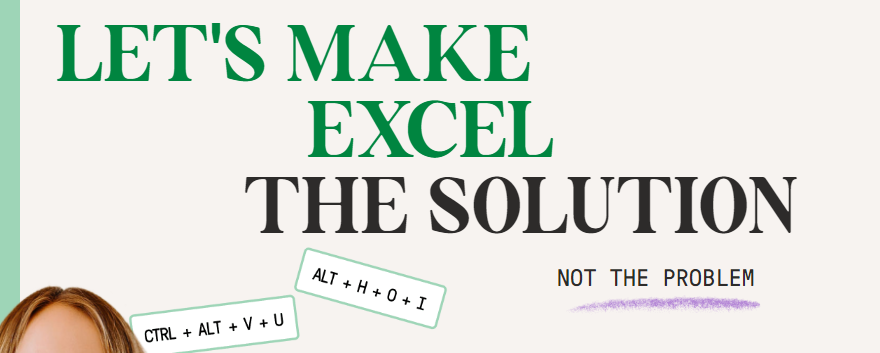
Leave a Reply